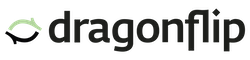Staying Compliant With Amazon’s Buyer-Seller Messaging Policies
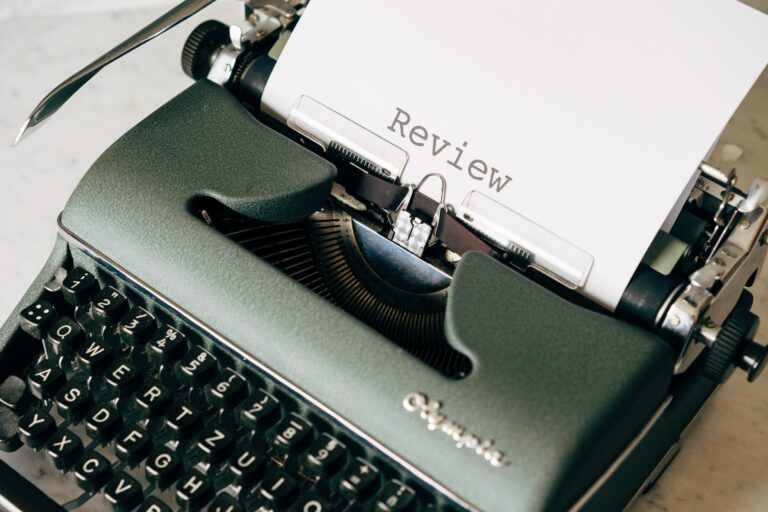
Trying to keep up with Amazon’s rules and Terms of Service can be overwhelming, especially for business owners who have plenty of other things on their plate. Unfortunately, not knowing the rules does not work as an excuse for breaking them. Sellers on Amazon’s platform are responsible for knowing and adhering to the rules, and that includes staying compliant with Amazon’s Buyer-Seller Messaging Policies.
The rules are easy to follow once you understand them. Sellers can contact buyers about customer reviews and keep their accounts in good health as long as they continue to remain compliant with Amazon’s buyer-seller messaging policies.
Here are three do’s and three don’ts for contacting customers about leaving product reviews or seller feedback.
DON’T: Incentivize Customers to Leave Positive Product Reviews.
Many of Amazon’s rules in regards to product reviews are in place with the intention of protecting the integrity of these reviews. Buying fake reviews or exchanging phony positive reviews is strictly prohibited.
Offering customers any type of incentive for leaving a positive product review, such as a discount or a free product, is also in clear violation of the rules. Sellers are not even allowed to ask for positive reviews, let alone offer some type of incentive for them.
DO: Ask for Product Reviews in a Neutral Tone.
Many of the violations mentioned above are clearly against the rules. But many sellers don’t realize that even the simple statement “please leave a review if you are enjoying your product, and please contact us to help if you are not,” is also in violation of Amazon’s policies as it aims to solicit only positive reviews. To remain compliant, you must ask for product reviews in a neutral tone.
“Your feedback is important to us and will help other customers with their buying decisions. Please leave us a product review here,” would be an acceptable line as it simply asks for a review without any conditions or mention of it being a positive review.
DON’T: Request Feedback More Than Once per Order.
Amazon’s latest update to its Buyer-Seller Messaging guidelines included a rule that prohibits sellers from asking for a product review more than once on a single order. It used to be legal to follow up multiple times, but to remain compliant under the new rules, you are only allowed to reach out for feedback once. Amazon only allows sellers to request feedback and product reviews using either buyer seller messaging or the request a review button. Keep in mind, you are not allowed to use both methods for the same order, as it would be considered as a double ask.
Make sure to pick an amount of time that gives your customer the chance to try out their product first before using your one permissible feedback request correspondence to increase the likelihood that they leave a review.
DO: Use the Request a Review Button.
Compliance is as easy as one click of a button with the “Request a Review” button on Amazon. When you access your orders page from your Seller Central, you will see a button labeled “Request a Review” on all of your orders that have taken place in the last 30 days.
Clicking this button will trigger Amazon to send an email for a product review request to your customer in their preferred language.
This is the most effortless way to remain compliant while requesting reviews. You can only press this button once per order, so consider your timing in doing so.
DON’T: Try New Strategies Without Checking Terms of Service.
The “Request a Review” button is an extremely useful tool, but it’s functionality is limited. Crafting your own message can produce a more attractive email that stands out from your competitors and generates more clicks.
Being creative and taking the time to customize your own campaign is a great idea, but doing so without rigorous review of Amazon’s guidelines is not. Make sure to check for the most recent policies and comb through all of them with a fine-tooth comb to make sure that you are compliant. Example: Amazon no longer allows sellers to send “thank you” only messages. Make sure your message has a purpose whether it is to provide additional information about product instructions, warranty, or necessity to complete the purchase.
DO: Enlist the Help of a Reliable Automation Service.
It is a lot of work to not only keep track of all of Amazon’s guidelines, but to keep track of your own messaging and review request strategies as well. Whether you choose to use the “Request a Review” button or craft your own messages, remembering to send them out for every order at an optimized time and potentially getting in trouble for accidentally sending a second follow-up to the same customer can be daunting.
Services like our partner FeedbackWhiz solves all of these problems with email automation and analytics. You can customize emails and schedule when they are sent out for every product in your store, ensuring that every customer automatically receives your product review exactly when you want them to. You could also choose to automate the “Request a Review” button instead of your own email, automating the process of clicking the button so the request always goes out at the right time. FeedbackWhiz offers additional functionality including ability to target specific ASINs and excluding order types such as refunds from receiving emails.